Back to Clusters
LinuxBIOS:
Adventures with a VAIO
After months of frustration with a Sony VAIO SuperSlimPro Notebook (PCG-Z505JS)
all rooted in a faulty external DVD-ROM drive and the fact that I thought it
was ridiculous to do a network install when I already had everything on CD (see
*** below for more details), we decided to open up the VAIO to see if we could
reset the BIOS.
It turned out to be a L440gx-like mainboard minus all the braindamaged parts
(no SCSI, for example). This means that LinuxBIOS on the VAIO is possible. The
only problem is the Neomagic Magicmedia chip. If anyone has any information
or knowledge, drop us a line.
|
 |
|
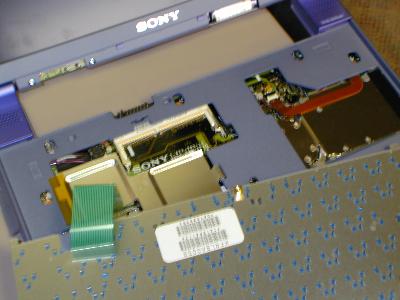 |
| After removing all the exposed screws in the back, all we
could do was crack the base open about an inch (left) and lift the keyboard
off (right). The plastic pieces covering the hinges and the speakers were
holding the 2 pieces of the base together. To remove these plastic pieces
we had to take apart the screen. |
|
 |
|
We then removed all the little rubber thingies
covering the screws and removed the screws around the screen. We also
had to pop off the little plastic cover at the base of the screen to remove
3 more screws (picture). |
|
 |
|
 |
| |
| The front plastic piece to the screen (left) popped off easily
and we opened it up (right) to expose hinge arms. |
|
| We then removed the screws that held the hinges
in place, which allowed us to pop off the little plastic pieces which
were covering the hinges and the speakers. If you look closely, you'll
see the only real casualty of the whole incident: the loss of the Insert
key while popping off the right speaker cover. |
|
 |
|
 |
|
Then we finally got the whole thing opened
up by disconnecting the speakers, mouse, and some LEDs. The ribbon cable
going off to the left is connected to the keyboard which is laying face
down in the picture. The fan is just above the hard drive on the right.
You can see a little heat pipe running from the processor (just to the
left of the fan) to the fan. |
|
| Ron then identified the flash as a removable
512KB part with a strange socket -- a small PC board carrier with a PLCC
part. |
|
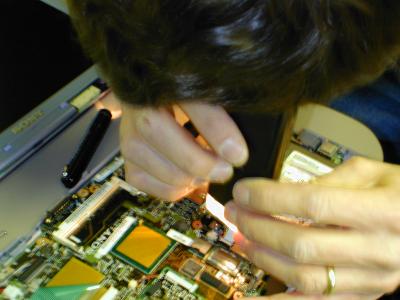 |
|
 |
|
We put the screen back together and placed
the keyboard on a piece of paper out of the recycle bin so as not to short
anything. It successfully booted off of floppy.. which is to say that
it is as good as new.. which is to say that it is still broken. |
|
*** A failed Linux install off of CD, led me to attempt a Windows
recovery, which pointed a finger at a faulty external DVD-ROM drive which went
back to the vendor with my Windows system recovery CD still in it, which I tried
to replace after spending 1 hour on the phone with Sony Customer Service
only to never receive the fax she supposedly sent on how to order another copy
of the CD, which led me to install a fresh copy of Windows 2000, which screwed
up the BIOS so that it could no longer boot off of CD, which led me to boot
off of floppy, which didn't include the drivers I needed to install off of CD,
which I downloaded from Red Hat, which couldn't be read by the installation
program because it didn't know how to configure a USB floppy drive. -- Sung
Back to Clusters