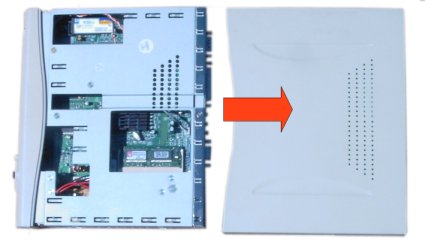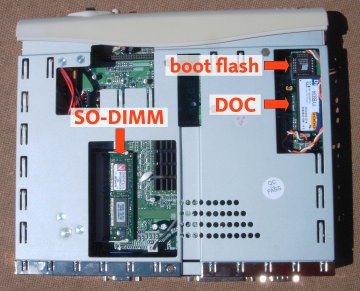Board:bcom/winnet100
The wiki is being retired!
Documentation is now handled by the same processes we use for code: Add something to the Documentation/ directory in the coreboot repo, and it will be rendered to https://doc.coreboot.org/. Contributions welcome!
BCOM WINNET100 Build Tutorial
Note: Preliminary only (its currently not part of the repository).
This mainboard was sold by IGEL some years ago as their product IGEL-316. Their product was a Linux based terminal to work remotely with Windows and X.
Hardware
 | |
 |
- GX1-300B-85-20 Cyrix/National/AMD Main CPU with 300MHz core clock
- CS5530A-UCE part of the chipset, Cyrix/National/AMD companion device
- PC97317 Super IO
- RTL8139C Realtec network controller
- 39F020A PLCC32 256kiB Flash memory to boot
- LM4546 National, AC97 AD/DA
- DOC2000 DIL32 16MiB DiskOnChip
- SDRAM 32MiB SDRAM with 133MHz/CL2 capability as SO-DIMM
Connectors (internal and external)
- 1x PS/2 keyboard
- 1x PS/2 mouse
- 1x serial port (COM1)
- 1x Parallel port
- 2x USB (OHCI)
- 1x DSUB15 VGA analouge
- 1x RJ45
- Audio: Line-in, line-out, Mic
- 1x 44pin 2mm 2.5" harddisk connector
Detailed System Information
The following information was gathered on a running Linux 2.6.21 system, booted via LinuxBIOS:
lspci -tv
-[0000:00]-+-00.0 Cyrix Corporation PCI Master
+-0f.0 Realtek Semiconductor Co., Ltd. RTL-8139/8139C/8139C+
+-12.0 Cyrix Corporation 5530 Legacy [Kahlua]
+-12.1 Cyrix Corporation 5530 SMI [Kahlua]
+-12.2 Cyrix Corporation 5530 IDE [Kahlua]
+-12.3 Cyrix Corporation 5530 Audio [Kahlua]
+-12.4 Cyrix Corporation 5530 Video [Kahlua]
\-13.0 Compaq Computer Corporation ZFMicro Chipset USB
/proc/cpuinfo
processor : 0 vendor_id : Geode by NSC cpu family : 5 model : 9 model name : Geode(TM) Integrated Processor by National Semi stepping : 2 cpu MHz : 300.691 cache size : 16 KB fdiv_bug : no hlt_bug : no f00f_bug : no coma_bug : no fpu : yes fpu_exception : yes cpuid level : 2 wp : yes flags : fpu tsc msr cx8 cmov mmx cxmmx bogomips : 602.14 clflush size : 32
/proc/iomem
00000000-000006d3 : reserved 000006d4-0009ffff : System RAM 000a0000-000bffff : Video RAM area 000f0000-000fffff : System ROM 00100000-01bfffff : System RAM 00100000-00253ad9 : Kernel code 00253ada-002a5f2b : Kernel data 40000000-40000fff : scratch_pad_ram 40000000-40000fff : Geode GX1 Framebuffer 40008000-400080ff : bus_interface 40008000-400080ff : Geode GX1 Bus Interface 40008100-400082ff : video_pipeline 40008100-400082ff : Geode GX1 Framebuffer 40008300-400083ff : display_control 40008300-400083ff : Geode GX1 Framebuffer 40008400-400084ff : memory_control 40008400-400084ff : Geode GX1 Memory Control 40008500-40008fff : power_control.0 40400000-407fffff : smm_area.0 40800000-487fffff : video_memory 40800000-487fffff : Geode GX1 Framebuffer febfb000-febfbfff : 0000:00:12.4 febfb000-febfbfff : Geode GX1 Framebuffer febfc000-febfcfff : 0000:00:13.0 febfc000-febfcfff : ohci_hcd febfd000-febfd0ff : 0000:00:0f.0 febfd000-febfd0ff : 8139too febfe000-febfe0ff : 0000:00:12.1 febfe000-febfe0ff : CS5530a (Kahlua) SMI handler febff000-febff07f : 0000:00:12.3 fffc0000-ffffffff : flash_memory.0
Using the hardware with a current kernel
The current 2.6.21 kernel does not know the cs5530 interrupt router. So it is impossible to let the kernel itself setup PCI's interrupt routing. Even if you provide the kernel with a valid interrupt routing table (PIRQ). No interrupts will work as the interrupt routing registers are still left at their reset values. The following small patch solves this issue (it was rejected in mainline as it breaks various standard BIOS based Geode system, as they where shipped with wrong PIRQ tables):
Subject: [PATCH 001/001] i386/pci: fix nybble permutation and add Cyrix 5530 IRQ router
From: Juergen Beisert <juergen@kreuzholzen.de>
This patch adds CYRIX_5530_LEGACY to the list of known PCI interrupt router,
to setup chipset's routing register with valid data. It seems never be a
problem if the BIOS sets up these registers. But in the presence of LinuxBios
it fails for Cyrix 5530, due to LinuxBios does not setup these registers
(it leave it at their reset values).
I have no Cyrix 5520 to check, but as the comment in the source states the
Cyrix 5520 and Cyrix 5530 do interrupt routing in the same way. But the
(pirq-1)^1 expression to set a route always sets the wrong nibble, so
INTA/INTB and INTC/INTD are permuted and do not work as expected.
Signed-off-by: Juergen Beisert <juergen@kreuzholzen.de>
Index: linux-2.6.20/arch/i386/pci/irq.c
===================================================================
--- linux-2.6.20.orig/arch/i386/pci/irq.c
+++ linux-2.6.20/arch/i386/pci/irq.c
@@ -306,12 +306,12 @@ static int pirq_opti_set(struct pci_dev
*/
static int pirq_cyrix_get(struct pci_dev *router, struct pci_dev *dev, int pirq)
{
- return read_config_nybble(router, 0x5C, (pirq-1)^1);
+ return read_config_nybble(router, 0x5C, pirq-1);
}
static int pirq_cyrix_set(struct pci_dev *router, struct pci_dev *dev, int pirq, int irq)
{
- write_config_nybble(router, 0x5C, (pirq-1)^1, irq);
+ write_config_nybble(router, 0x5C, pirq-1, irq);
return 1;
}
@@ -648,6 +648,7 @@ static __init int cyrix_router_probe(str
{
switch(device)
{
+ case PCI_DEVICE_ID_CYRIX_5530_LEGACY:
case PCI_DEVICE_ID_CYRIX_5520:
r->name = "NatSemi";
r->get = pirq_cyrix_get;
How to bring LinuxBIOS in
I was not successfull to boot anything other than the software in the DOC to get some information about this board. It seems a very special BIOS as it only outputs "booting os" and nothing else. Then the splash screen comes up and the graphical environment starts. One or two times I was successfull to run an update of this firmware. Because the update process fails (the server it connects doesn't answer anymore), the console comes up. That's why I know they run a 2.4 kernel with an XFree86 3.x. Their software needs about one and a half minute to boot up and supports graphical resolutions upt to XGA@64k colours and SXGA@256 colours.
With my own implementation (LinuxBIOSv2, Linux 2.6.2x kernel, Xorg 7.2) I boot this machine in about 10 seconds, then the xdm dialogue occures (its a terminal, not a workstation) and support also SXGA@64k colours.
As is it hard to get a console on this system with the original software, I found no way to reprogram the boot rom in a running system. But it is very easy to disassemble the flash memory. Only 3 screws to unscrew at the reverse.
Pull the front panel to one side, the casing to the other. Ready. You now have access to all relevant parts.
To disassemble the PLCC32 flash rom you need something with a hook. I'm using my SMD tweezer. Did I mentioned that you will need something to burn your flash?